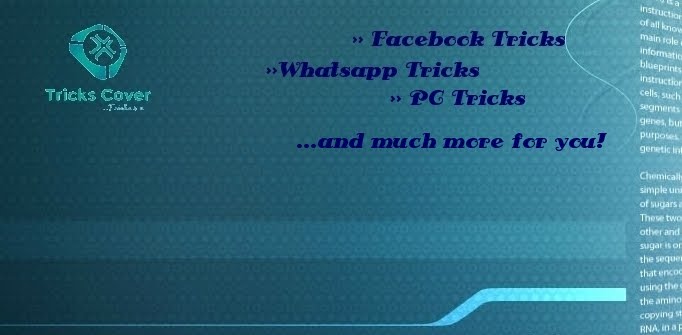Today's Visitors
Wednesday 12 April 2017
Mumbai Indians Squad for Today's match Leaked!
Posted by Unknown at 18:26Sunday 26 March 2017
How To Do UNLIMITED referrals in UC News and win 8000rs (For Xiaomi Mobile Users)
Posted by Unknown at 12:48This is only for Xiaomi (MI) mobile users.
(Enter the referral code which is given in ur real UC news app)
So to get the option of "Help my friend" every time when u install the dual app you need to do some adjustments.
Saturday 11 March 2017
12 Unknown Facts about ROHIT which you must READ.
Posted by Unknown at 11:15Wednesday 15 February 2017
IPL 2017 Full Schedule
Posted by Unknown at 22:20April 7, 8 PM: Gujarat Lions v Kolkata Knight Riders, Saurashtra Cricket Association Stadium, Rajkot
8 PM: RCB v Delhi Daredevils, M. Chinnaswamy Stadium, Bengaluru
8 PM: MI v KKR, Wankhede Stadium, Mumbai
April 13, 8 PM: KKR v KXIP, Eden Gardens, Kolkata
April 14, 4 PM: RCB v MI, M. Chinnaswamy Stadium, Bengaluru
8 PM: GL v RPSG, Saurashtra Cricket Association Stadium, Rajkot
8 PM: DD v KXIP, Feroz Shah Kotla Ground, Delhi
April 16, 4 PM: MI v GL, Wankhede Stadium, Mumbai
8 PM: RCB v RPSG, M. Chinnaswamy Stadium, Bengaluru
8 PM: SRH v KXIP, Rajiv Gandhi Intl. Cricket Stadium, Hyderabad
April 18, 8 PM: GL v RCB, Saurashtra Cricket Association Stadium, Rajkot
April 20, 8 PM: KXIP v MI, Holkar Cricket Stadium, Indore
April 21, 8 PM: KKR v GL, Eden Gardens, Kolkata
April 22, 4 PM: DD v MI, Feroz Shah Kotla Ground, Delhi
8 PM: RPSG v SRH, Maharashtra Cricket Association's International Stadium, Pune
8 PM: KKR v RCB, Eden Gardens, Kolkata
April 24, 8 PM: MI v RPSG, Wankhede Stadium, Mumbai
April 25, 8 PM: RCB v SRH, M. Chinnaswamy Stadium, Bengaluru
April 27, 8 PM: RCB v GL, M. Chinnaswamy Stadium, Bengaluru
8 PM: KXIP v SRH, IS Bindra Stadium, Mohali
April 29, 4 PM: RPSG v RCB, Maharashtra Cricket Association's International Stadium, Pune
8 PM: GL v MI, Saurashtra Cricket Association Stadium, Rajkot
8 PM: SRH v KKR, Rajiv Gandhi Intl. Cricket Stadium, Hyderabad
May 1, 4 PM: MI v RCB, Wankhede Stadium, Mumbai
8 PM: RPSG v GL, Maharashtra Cricket Association's International Stadium, Pune
May 3, 8 PM: KKR v RPSG, Eden Gardens, Kolkata
May 4, 8 PM: DD v GL, Feroz Shah Kotla Ground, Delhi
May 5, 8 PM: RCB v KXIP, M. Chinnaswamy Stadium, Bengaluru
8 PM: MI v DD, Wankhede Stadium, Mumbai
May 7, 4 PM: RCB v KKR, M. Chinnaswamy Stadium, Bengaluru
8 PM: KXIP v GL, IS Bindra Stadium, Mohali
May 8, 8 PM: SRH v MI, Rajiv Gandhi Intl. Cricket Stadium, Hyderabad
May 9, 8 PM: KXIP v KKR, IS Bindra Stadium, Mohali
May 10, 8 PM: GL v DD, Green Park, Kanpur
May 11, 8 PM: MI v KXIP, Wankhede Stadium, Mumbai
May 12, 8 PM: DD v RPSG, Feroz Shah Kotla Ground, Delhi
8 PM: KKR v MI, Eden Gardens, Kolkata
May 14, 4 PM: RPSG v KXIP, Maharashtra Cricket Association's International Stadium, Pune
8 PM: DD v RCB, Feroz Shah Kotla Ground, Delhi
May 16, 8 PM: Qualifier 1
May 17, 8 PM: Eliminator
May 19, 8 PM: Qualifier 2
May 21, 8 PM: Final, Rajiv Gandhi Intl. Cricket Stadium, Hyderabad
* All times in IST
Sunday 29 January 2017
How to earn 50$ for free in just 4 minutes!
Posted by Unknown at 00:26 2 CommentsJust follow these steps!
Click here to Download the App >> DOWNLOAD
When You click on login you will get a screen like shown in the pic below.
You will be asked to enter the captcha (2 words) and the invitation code to earn FREE DOLLARS.
Friday 27 January 2017
Winner announced of BIG BOSS 10! (News Confirmed)
Posted by Unknown at 20:37Friday 20 January 2017
Jio Offer Extended till June
Posted by Unknown in: jio at 00:03
Reliance Jio free calls bonanza to continue for 3 months after March 31
New Delhi: Reliance Jio subscribers using the Happy New Year Offer that gives free voice calls and unlimited data services have often been worrying about the end of deadline – March 31.
Related Video
Reliance Jio users will continue to recieve cheapest services even after 31st March
Subscribe To Zee News on
But if a report in the Economic Times is to be believed, you don't have to worry once the offer expires on March.
As per the ET report Jio subscribers may continue to “enjoy data services at a nominal rate, combined with free voice calls, for another three months.”
Quoting sources, ET said that Jio is “working out a new tariff plan which will be valid till June 30”.
However the free offer will be extended only to voice calls. For availing data, subscribers will have to pay a fee of about Rs 100.
On December 1, Reliance Industries Limited’s Chairman and Managing Director Mukesh Ambani announced to extend the Reliance Jio Welcome offer till March 2017 in which customers will get free voice calls and roaming services, while data is being charged at one-tenth of the prevailing market rates.
Under Jio data plans, the effective rates are Rs 50 per GB.
Under Rs 149 plan, users get free voice (local and STD), free roaming and 100 SMS alongwith 0.3 GB of 4G data.
Under the Rs 4,999 plan, users get 75GB of 4G data as well as unlimited 4G access at night for a period of 28 days.
Other plans would be available for Rs 499, Rs 999, Rs 1,499, Rs 2,499, and Rs 3,999. All the plans, excluding the Rs 149 plan, bundles in free unlimited SMSes.
Under these plans (except Rs 149 plan), subscribers also have wifi access (with varied amounts of usage) from JioNet Hotspots.
Wednesday 24 August 2016
How to Publish back your Facebook Pages(Guranteed response within 24hrs)
Posted by Unknown in: facebook at 17:29 5 CommentsFirst of all remove all posts/pics/covers from unpublished page-
Then add a new profile picture + Cover Picture on page-
wait for at-least two hours-
Now open this form : CLICK HERE
Here You will see ''pages'' option . click on that -
Then , ''other questions related to my page''
now select the unpublished page in box , add a business name ( you can put any name in box )
now write a strong appeal ( must be in good English + long and relevant appeal, don't beg in appeal )
You will get an answer within 24 hours - :crazy
NOTE: Only those pages will be published which got unpublished in last 2 months
© 2016, copyright 'Sidhart Kapoor'
Sunday 20 March 2016
Merge facebook pages after limit and 0 likes merge(Updated 20th March 2016)
Posted by Unknown in: facebook at 20:17 3 CommentsMethod 1 : Use this method if your pages haven’t reached the merge limit + they are of same name + you want to merge a small page into big page.
Method 2: Use this method if your pages have reached the merge limit OR in method 1 its showing an error OR you want to merge a big page in a small or 0 like page with the same name OR you wanna merge more than 2 pages with same name
Make their category local business and add a valid website and phone no. To all the pages which you wanna merge.
US id means you should make a fresh Id on fb using US ip.
CONDITION 1 : If you are getting an error in merging 2 pages in method 1.
CONDITION 2: If you wanna merge more that 2 pages or wanna merge big page into small page with same likes.
Thats it!! Its DONE!
© 2016, copyright 'Sidhart Kapoor'
Saturday 23 January 2016
15 Amazing Facts About Facebook We Bet You Didn’t Know
Posted by Unknown at 18:50A bird in the hand is worth two in the bush. 50 friends on Facebook are better than none in the real world. Amirite?
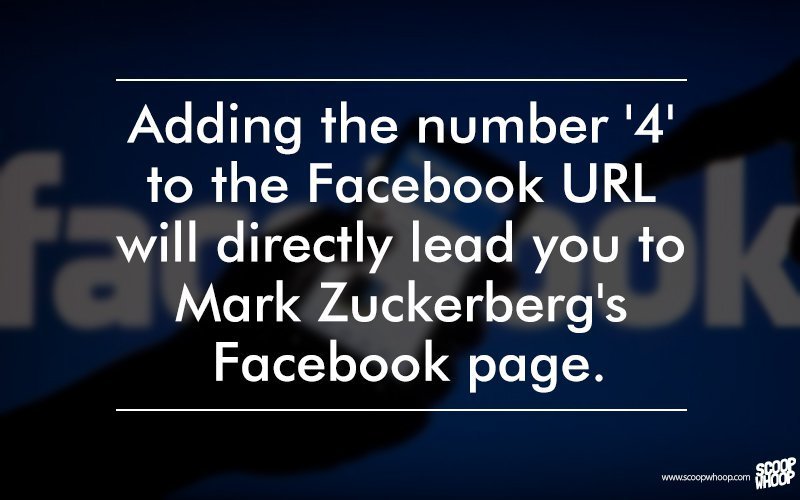
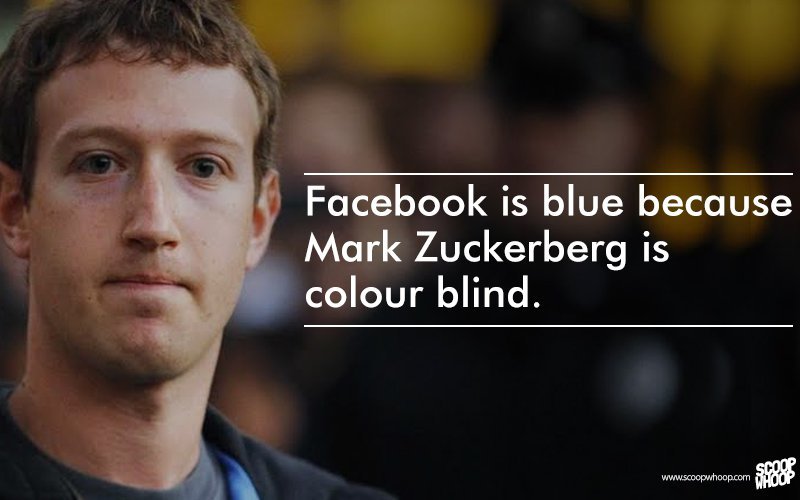

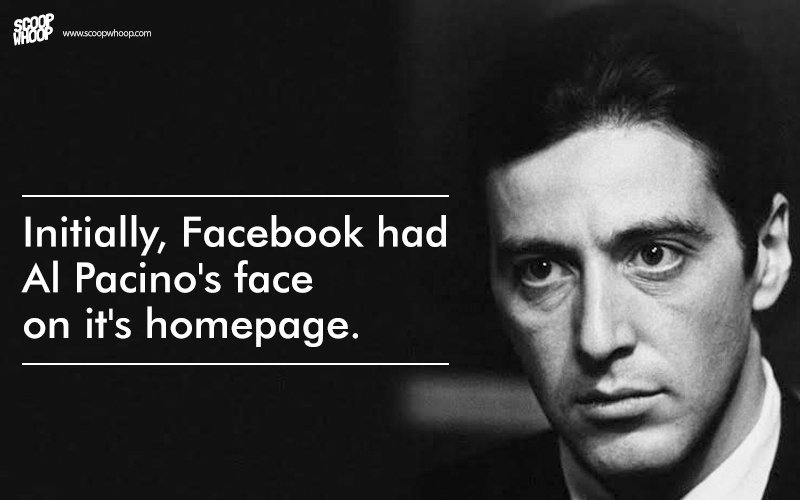


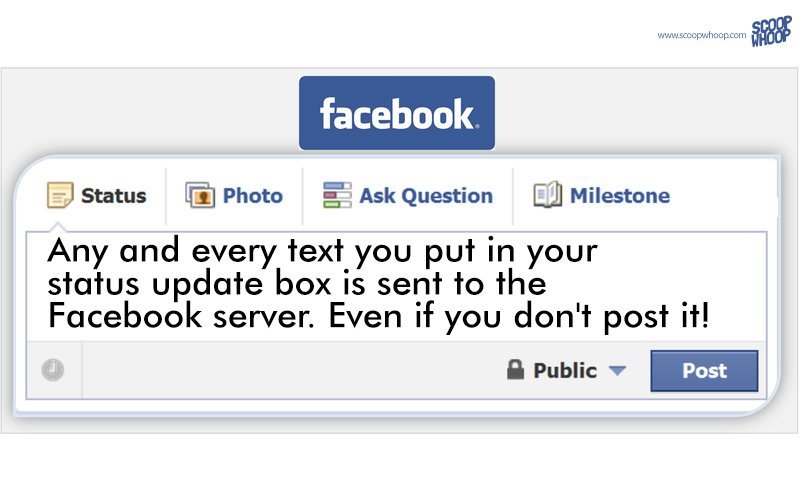
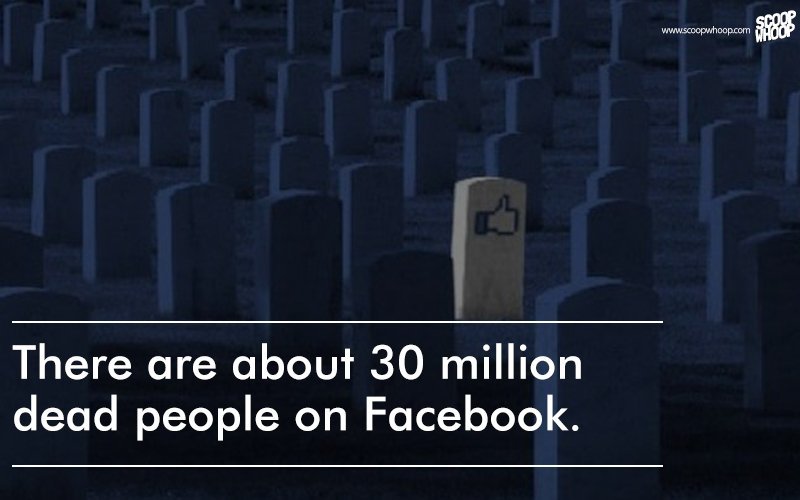
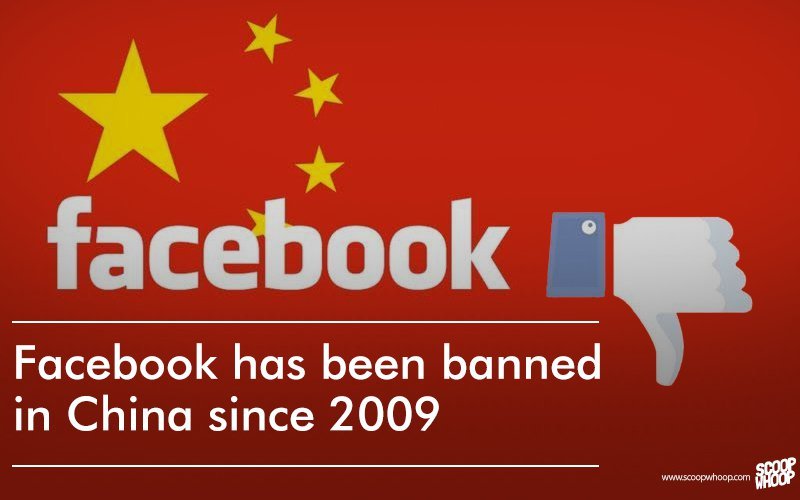

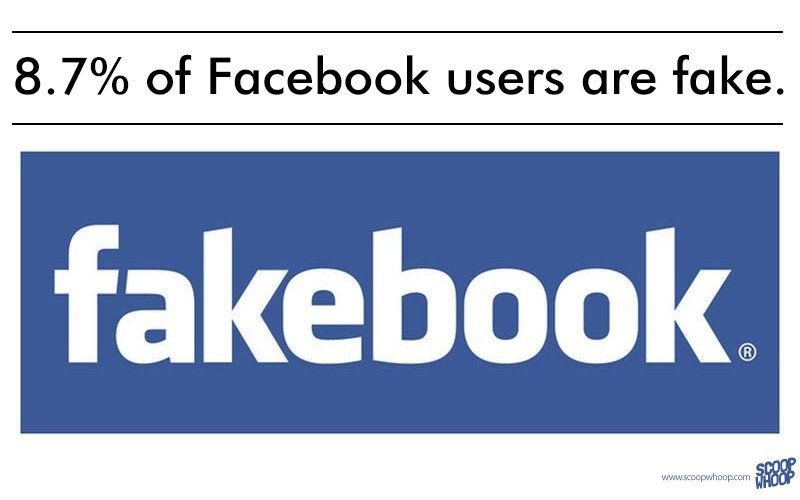
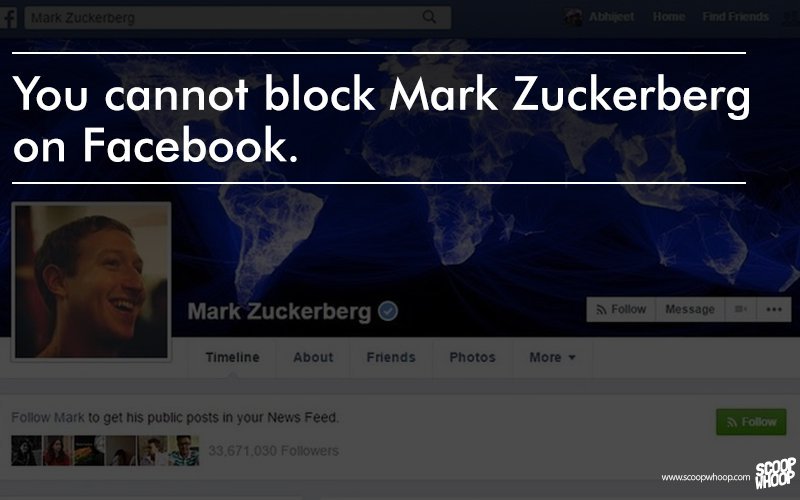
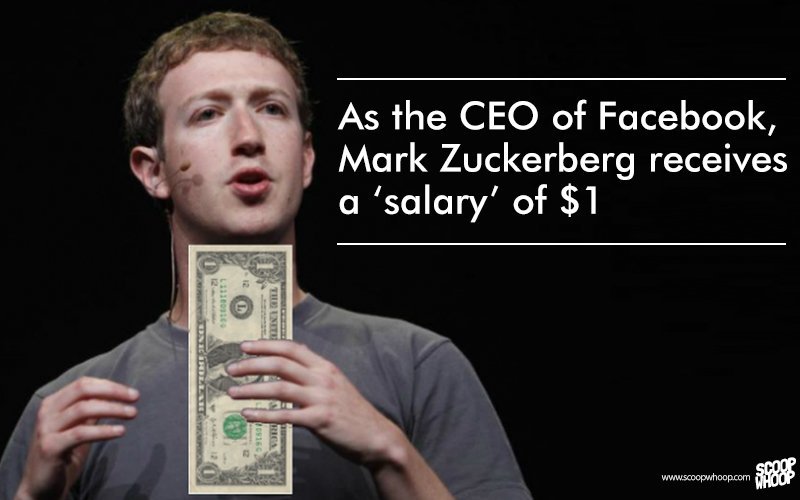
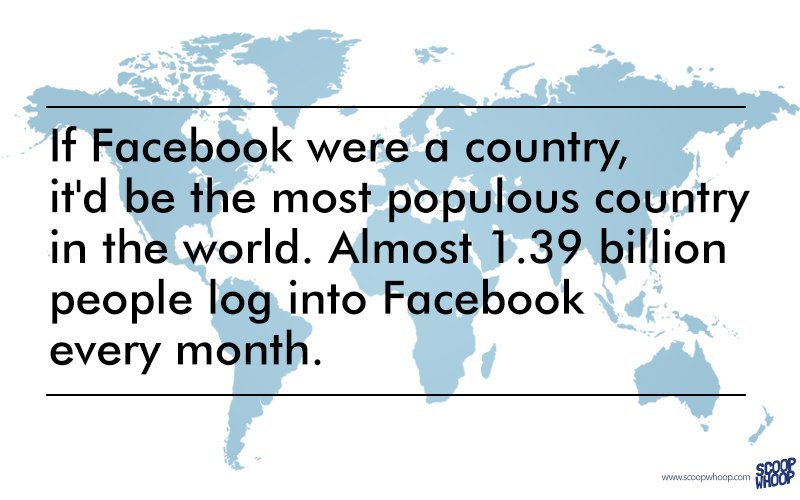

Hope you liked the article people.
Saturday 9 January 2016
How to Create a Password Protected Folder Without Software and How to Hack it!
Posted by Unknown in: pc tricks at 18:36- If you are afraid of getting Viruses through Softwares(This Technique is completely Safe).
- If you are using PC of someone else and want to do some prank and not having enough time to download and install Softwares.
- If for some reason you are not able to Install Softwares on PC.
- Open Notepad( Start->Run->Notepad)
- Copy the Code below and Paste it into Notepad.
| cls :End @ECHO OFF title Folder Locker if EXIST "Control Panel.{21EC2020-3AEA-1069-A2DD-08002B30309D}" goto UNLOCK if NOT EXIST Locker goto MDLOCKER :CONFIRM echo Are you sure u want to Lock the folder(Y/N) set/p "cho=>" if %cho%==Y goto LOCK if %cho%==y goto LOCK if %cho%==n goto END if %cho%==N goto END echo Invalid choice. goto CONFIRM :LOCK ren Locker "Control Panel.{21EC2020-3AEA-1069-A2DD-08002B30309D}" attrib +h +s "Control Panel.{21EC2020-3AEA-1069-A2DD-08002B30309D}" echo Folder locked goto End :UNLOCK echo Enter password to Unlock folder set/p "pass=>" if NOT %pass%==mixworld goto FAIL attrib -h -s "Control Panel.{21EC2020-3AEA-1069-A2DD-08002B30309D}" ren "Control Panel.{21EC2020-3AEA-1069-A2DD-08002B30309D}" Locker echo Folder Unlocked successfully goto End :FAIL echo Invalid password goto end :MDLOCKER md Locker echo Locker created successfully goto End |
- Password for the above batch file is set to mixworld. You can change it to anything by editing mixworld to your choice in following line:
| if NOT %pass%==mixworld goto FAIL |
- Now Save this file with a name anyname.bat(here .bat is the extension). I am choosing mixworld.bat as my file name in this tutorial.

- Now a Bat file is created.

- Now double click on bat file and it will ask you for password and Enter Password(for the above code it ismixworld).
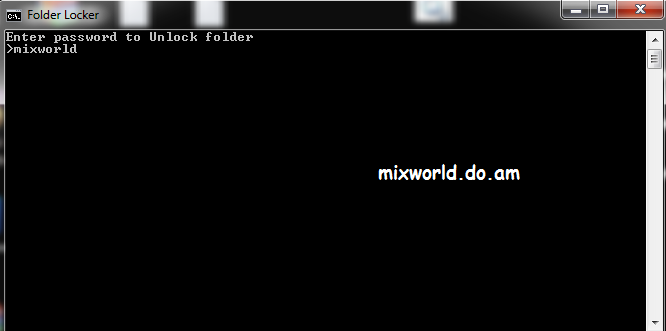
- Now you will see a folder named LOCKER in the same location where you saved anyname.bat(mixworld.bathere) file.

- Open it and fill it with the data you wanna hide.
- When you are done with the above press Y in the bat file and hit Enter.

- Now Close this Bat file window and locker folder will hide itself.
- Again to Edit Locker Folder double click mixworld.bat file and enter password.
© 2016, copyright 'Sidhart Kapoor'
Use WhatsApp without your Mobile Phone Number
Posted by Unknown in: whatsapp at 17:32You can work with whatsapp without number which means not with your own individual number. So this trick may help you to do that easily and you'll activate whatsapp that has a number which is not your own my spouse and i. e fake. Just follow the below steps and revel in.
- If you already are using WhatsApp, uninstall it from the device completely. Download and do the installation again.
- Lock your messaging service through changing the airline flight mode.
- Now open WhatsApp in addition to add your number to it. So it are not able to deliver the message towards server it will request you to choose an alternative strategy to verify.
- Choose the authenticate through message option and fill up your email address and Click on ‘Send’ selection and without waiting simply click ‘Cancel’. This ends the authorization practice.
- Now, you are required to forge messages. Install the message Spoof text for Andriod in addition to Fake- a- Information for iPhone.
- Spoofing approach: Go to ones Outbox -> Copy the message information to spoofer app -> Send this to spoofed proof.
- Use the pursuing details.
- To: +447900347295
- Coming from: +[Country code][mobile number]
- Information: Your email target
- A message is going to be sent through that will spoofed number. You should use this number for connecting with your close friends
Wednesday 6 January 2016
HOW TO DELETE ADMIN PASSWORD WITHOUT ANY SOFTWARE
Posted by Unknown in: pc tricks at 20:14How to increase your RAM and make your computer system faster
Posted by Unknown in: pc tricks at 20:09- 1.Increase virtual Ram (Paging)
- 2.Check for errors, Analyze and defragment.
- 3. Deleting %temp% and temp
- 1.Increase virtual Ram (Paging) It will increase the virtual Ram .just follow the steps
- Hold down the ‘Windows’ Key and Press the ‘Pause/Break’ button at the top right of your keyboard.
- Click on the ‘Advanced’ tab.
- Under ‘Performance’, click ‘Settings’.
- Then click the ‘Advanced’ tab on the button that pops up.
- Under ‘Virtual Memory’ at the bottom, click ‘Change’.
- Click the ‘Custom Size’ button.
- For the initial size (depending on your HD space), type in anywhere from 1000-1500 (although I use 4000), and for the Maximum size type in anywhere from 2000-2500 (although I use 6000).
- Click ‘Set’, and then exit out of all of the windows.
- Finally, Restart your computer.
- You now have a faster computer and 1-2GB of Virtual RAM..!
- 2.Check for errors, Analyze and defragment.
- go to my computer
- right click on c drive, click properties
- click on tools tab
- Click check now and start disk check. It will scan the system for errors.sometimes it show , disk check will take place when you restart computer, if it show such message then click yes and it will automatically check when you restart.
- follow step 1-4 for all drives.
- if no message is shown then manually check for errors and then click analyze and after analyzing click defragment.
- On your next restart you will see the changes in speed.
- 3. Deleting %temp% and temp
- go to run
- type:- %temp%
- and press enter
- select all by using ctrl+a delete all files. This are temparary files taking the disk space. Deleting files would not affect the system.some files may not be deleted so just ignore them.
Follow all this steps every week or every month for better performance from your system.